Summer 2025 updates
News
•
Sep 23, 2025


Table of Contents
Be the first to know about our latest projects and news
Over the summer, we launched the long-awaited new cost allocation view and functionalities. Thank you to all our customers who provided feedback! In addition, we’ve made many smaller improvements.
Cost allocation
The new cost-allocation view is more flexible and informative compared to the previous one.
What’s new or changed?
You can add multiple different expenses under one expense type. For example, you may have the expense cleaning, where you add both indoor and outdoor cleaning invoices.
When adding an expense, you can decide whether to share it based on the invoice amount or unit price.
When adding an expense, you can specify whether it is fixed or variable.
You can add the service provider’s name to each row.
Row descriptions can be edited and also serve as comments.
After sharing costs, the allocated table remains “locked” in its entered form, so past cost allocations can be viewed.
Unallocated costs are shown first, and the system will notify you with an error message if something has been left unshared.
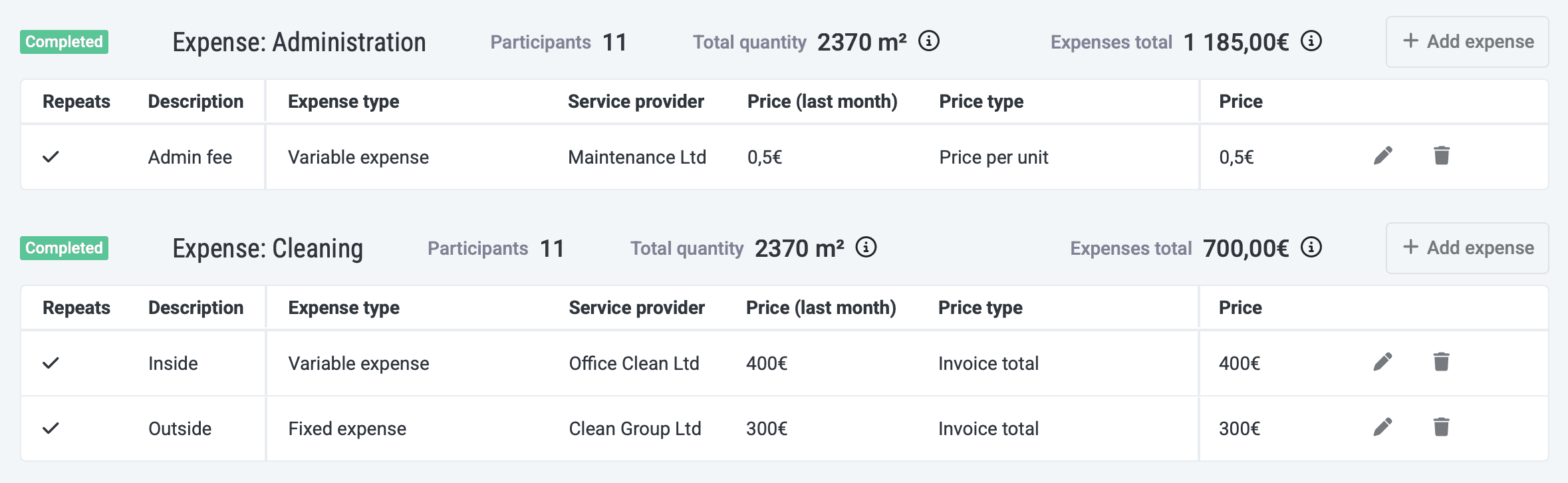
Tasks
In the work orders menu, the analytics show statistics on external partners’ task deadlines. That means small graphs appear in the system where you can quickly see whether the responsible person, internal executor or external executor have completed tasks on time or not.
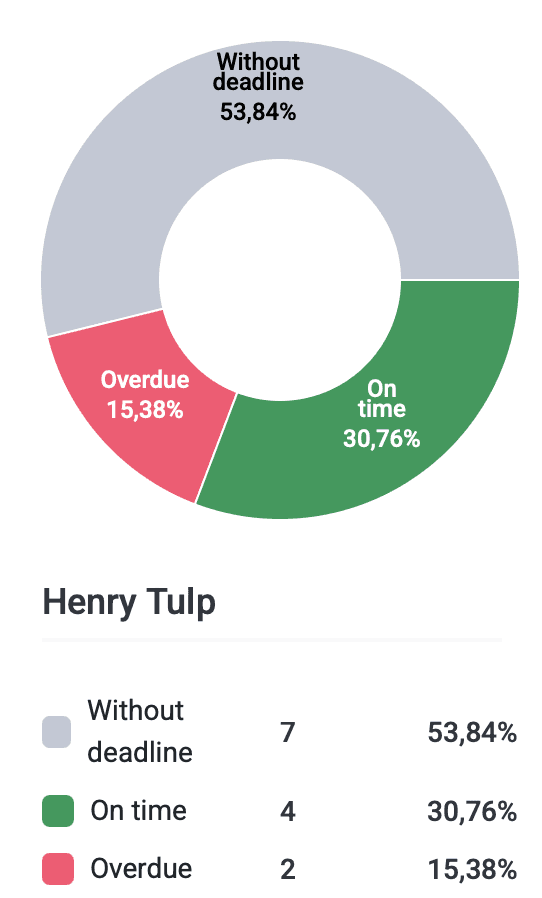
Files can be sent in exteral chat.
Analytics show the average time for task acceptance, resolution, and completion.
In analytics, you can download Excel files from the system based on filtered fields.
Improved display of active filters and no-results searches.
Maintenance diary
For a rule entered in the maintenance diary, you can now see the date of the next maintenance. This gives a good opportunity to check the next execution date for tasks with longer intervals.
In addition, under an object’s devices submenu, you get a quick overview of which activities have entries in the maintenance diary.
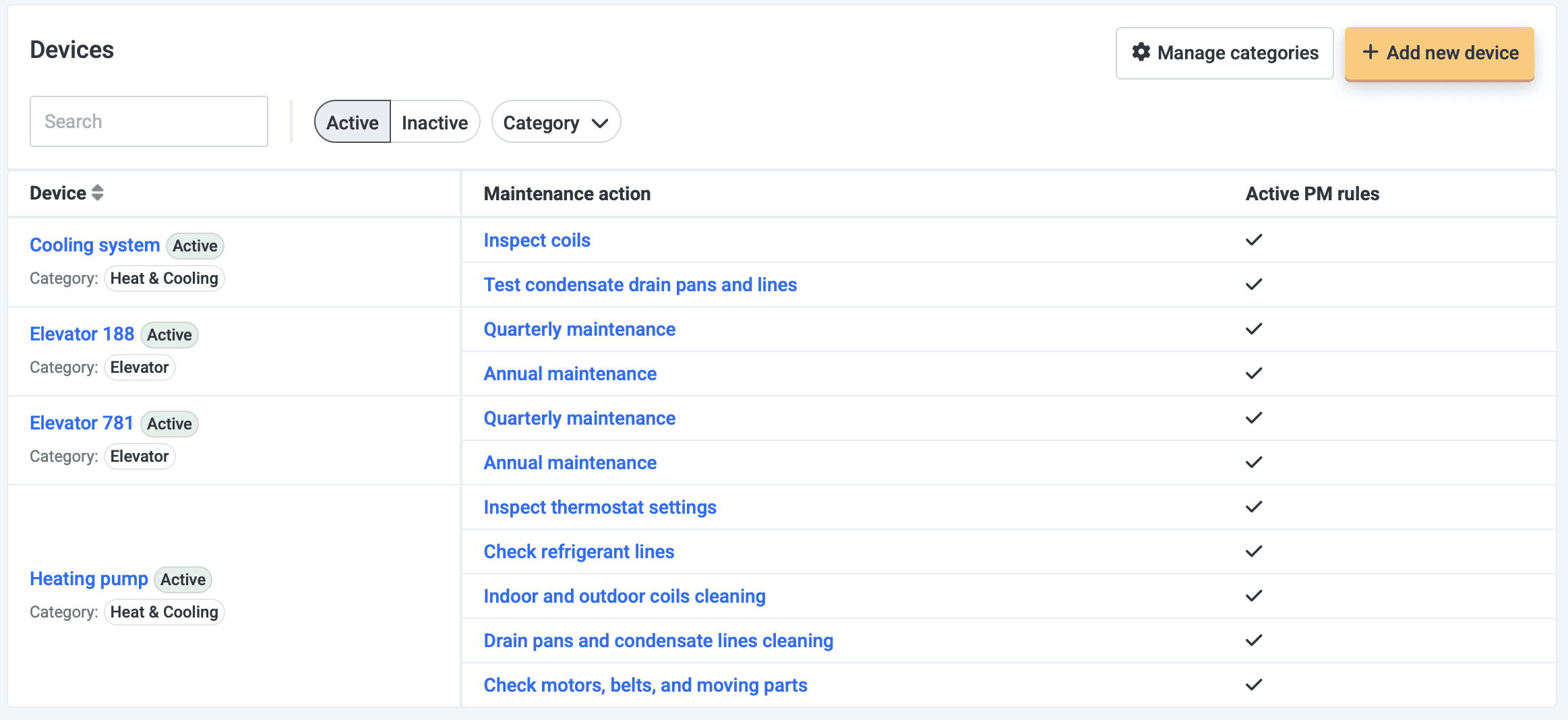
Lease agreements
The lease agreement menu has a new look, where you can quickly see how much of the building is leased out, how many active agreements the building has, the average price per m², and the total rental amount.
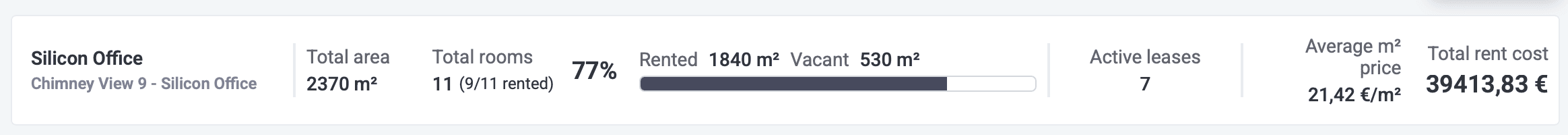
Good to know! If you type a tenant’s name into the lease agreements search, the system will filter out the buildings where a tenant with that name exists.
You can now also add contact persons associated with a lease agreement into the lease.
Other
Objects can be archived.
Tags can be created for buildings and used on them. For example, if you operate across Estonia, you can create building tags like South-Estonia, North-Estonia, West-Estonia, etc. Tags can then be used to filter buildings or to give users permissions to view tagged buildings.
Users of the Standard Books integration can now add object codes to invoices and send them to Standard Books.
In this article / TLDR
Over the summer, we launched the long-awaited new cost allocation view and functionalities. Thank you to all our customers who provided feedback! In addition, we’ve made many smaller improvements.
Related insights
Are you ready?
Centralize your property management workflows.
Summer 2025 updates
News
•
Sep 23, 2025

Table of Contents
Be the first to know about our latest projects and news
Over the summer, we launched the long-awaited new cost allocation view and functionalities. Thank you to all our customers who provided feedback! In addition, we’ve made many smaller improvements.
Cost allocation
The new cost-allocation view is more flexible and informative compared to the previous one.
What’s new or changed?
You can add multiple different expenses under one expense type. For example, you may have the expense cleaning, where you add both indoor and outdoor cleaning invoices.
When adding an expense, you can decide whether to share it based on the invoice amount or unit price.
When adding an expense, you can specify whether it is fixed or variable.
You can add the service provider’s name to each row.
Row descriptions can be edited and also serve as comments.
After sharing costs, the allocated table remains “locked” in its entered form, so past cost allocations can be viewed.
Unallocated costs are shown first, and the system will notify you with an error message if something has been left unshared.
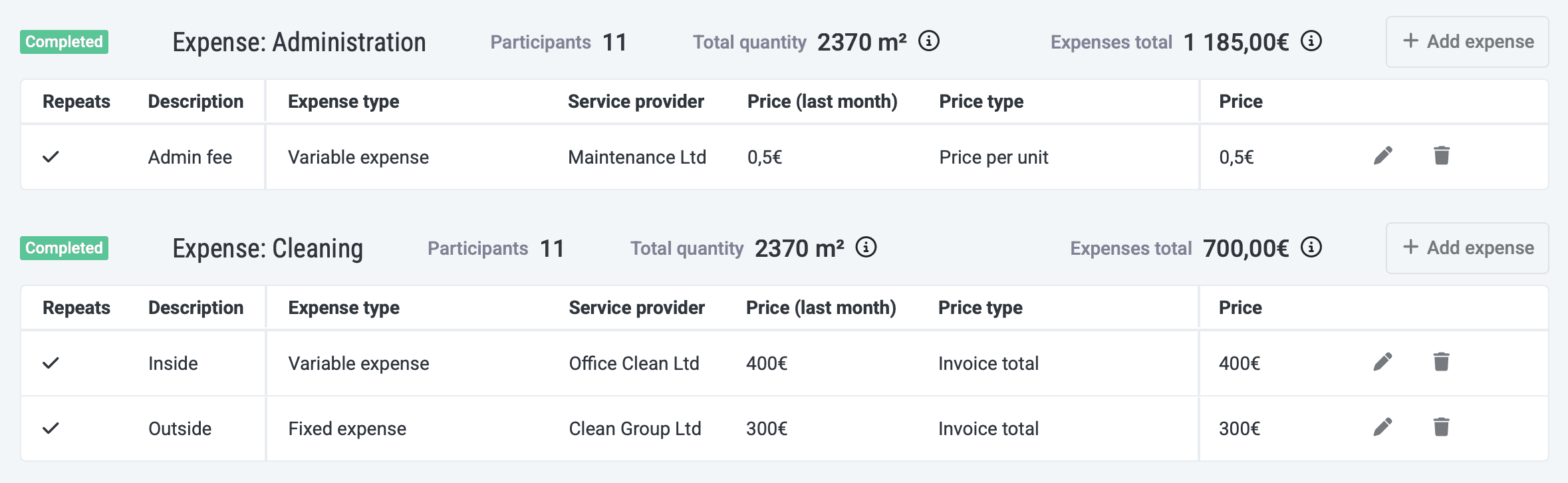
Tasks
In the work orders menu, the analytics show statistics on external partners’ task deadlines. That means small graphs appear in the system where you can quickly see whether the responsible person, internal executor or external executor have completed tasks on time or not.
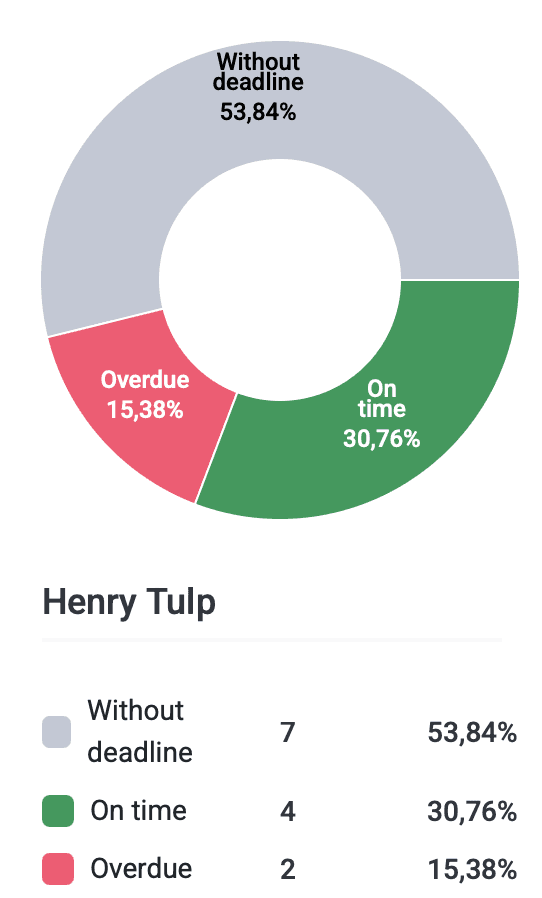
Files can be sent in exteral chat.
Analytics show the average time for task acceptance, resolution, and completion.
In analytics, you can download Excel files from the system based on filtered fields.
Improved display of active filters and no-results searches.
Maintenance diary
For a rule entered in the maintenance diary, you can now see the date of the next maintenance. This gives a good opportunity to check the next execution date for tasks with longer intervals.
In addition, under an object’s devices submenu, you get a quick overview of which activities have entries in the maintenance diary.
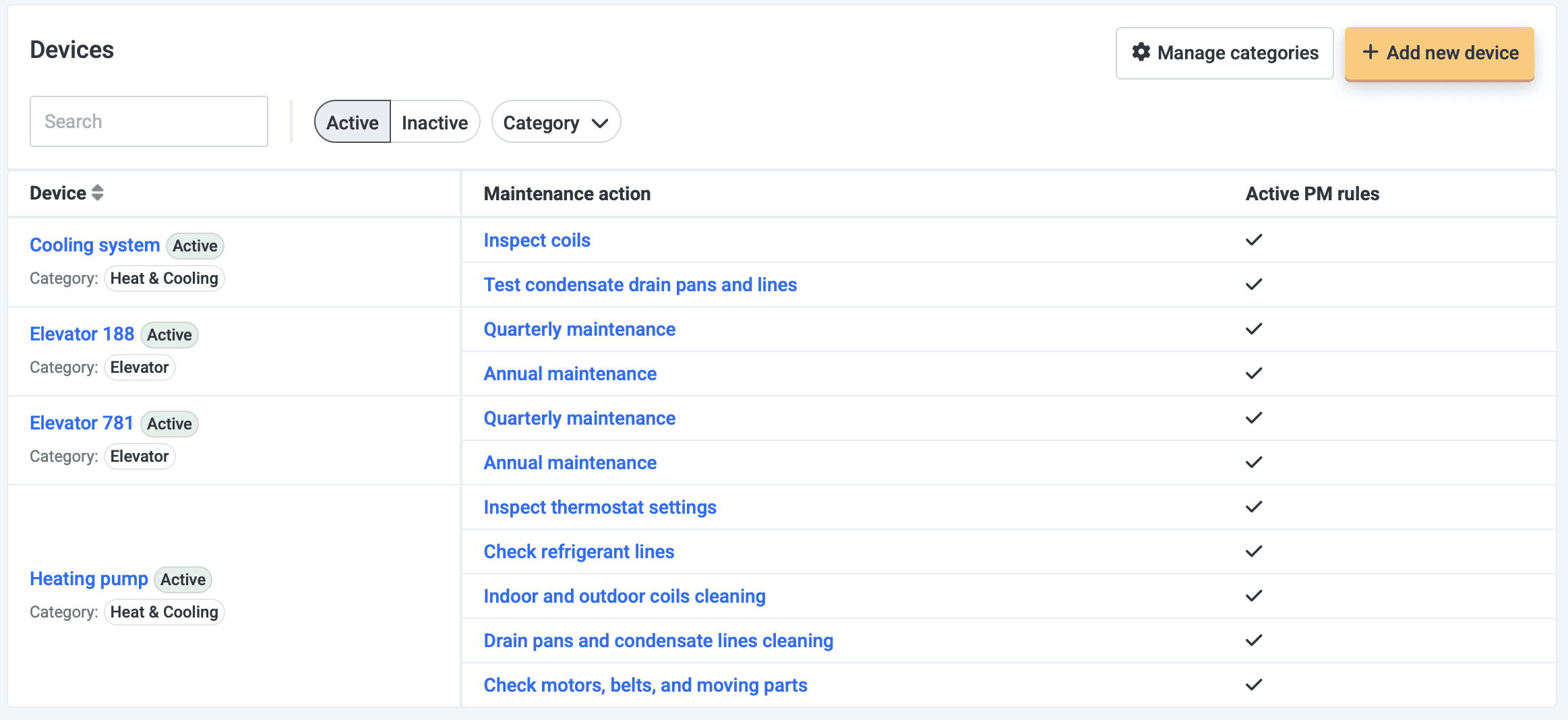
Lease agreements
The lease agreement menu has a new look, where you can quickly see how much of the building is leased out, how many active agreements the building has, the average price per m², and the total rental amount.
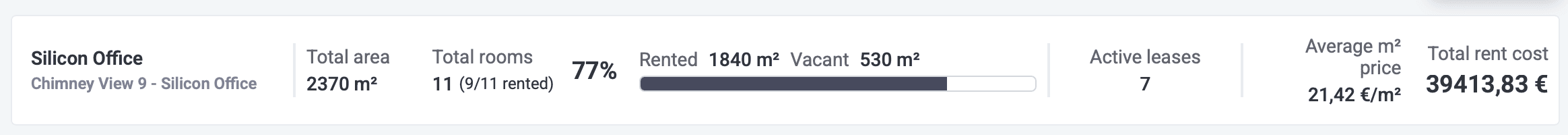
Good to know! If you type a tenant’s name into the lease agreements search, the system will filter out the buildings where a tenant with that name exists.
You can now also add contact persons associated with a lease agreement into the lease.
Other
Objects can be archived.
Tags can be created for buildings and used on them. For example, if you operate across Estonia, you can create building tags like South-Estonia, North-Estonia, West-Estonia, etc. Tags can then be used to filter buildings or to give users permissions to view tagged buildings.
Users of the Standard Books integration can now add object codes to invoices and send them to Standard Books.
In this article / TLDR
Over the summer, we launched the long-awaited new cost allocation view and functionalities. Thank you to all our customers who provided feedback! In addition, we’ve made many smaller improvements.
Related insights
Centralize your property management workflows.



