Beginners' Guide and a Digital Checklist for Property Managers Starting Out
News
•
Apr 17, 2025


Table of Contents
Be the first to know about our latest projects and news
Intro
Starting a career in property management can feel overwhelming—there’s a lot to keep track of, from leases and rent payments to maintenance requests and financial reporting.
Luckily, technology has changed the game. Modern property management software helps new property managers automate repetitive tasks, centralize important data, and stay organized from the start.
This checklist breaks down key areas of property management and how software solutions can streamline your learning curve.
Lease management
One of the most crucial parts of property management—especially when you're just starting out—is handling leases and building strong tenant relationships. Missing a lease renewal, overlooking an important clause, or delaying a tenant request can quickly lead to costly issues.
As a beginner, it can feel overwhelming to keep track of multiple lease agreements, understand legal terms, and ensure you're responding to tenant concerns in a timely manner.
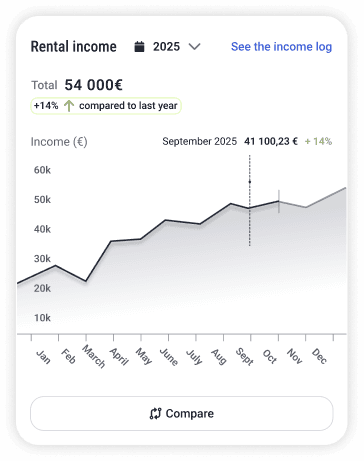
Use property management software to:
Keep track of key lease terms (rent increases, break clauses, tenant responsibilities).
Automate lease expiration, indexation and renewal notifications.
Upload and store all lease documents digitally for easy access.
Using property management software to automate leases gives you better oversight and simplifies your workload.
Communication & tenant relations
Effective communication is the backbone of successful property management. Whether you’re handling tenant requests, sending lease updates, or resolving disputes, clear and timely communication keeps operations running smoothly.
As a beginner, it can be challenging to know the best way to communicate with tenants, what information to share, and how to handle difficult conversations. Without a solid communication strategy, misunderstandings can escalate quickly.
Use property management software to:
Keep all communication in one place – no need to juggle multiple inboxes or phone logs.
Set up lease ending and indexation reminders – to reduce repetitive questions and keep tenants in the loop.
Provide tenants access to a self-service portal – it will have all the necessary insights about their maintenance issues, important files, rent & expense logs etc. Tenants have a platform where they can communicate and report any issues that come up.
Building strong tenant relationships, starts with focusing on these 5 key areas:
Effective communication,
Prompt issue resolution,
Fair and transparent policies,
Seeking feedback, input and continuous improvement,
Improving relationships with property management software.
Maintenance & Work Order Management
Property maintenance isn’t just about fixing problems it’s also about preventing them, ensuring tenant satisfaction and maintaining property value. If you’re new to property management, it can be overwhelming to stay on top of maintenance tasks, especially when unexpected issues pile up.
Hausing user Ülemiste City, the largest business campus in the Baltics, manages more than 800 work orders a month.
Their maintenance manager summed it up perfectly:
"Hausing essentially became an extra member of the property management team."
Learn how Hausing plays a key role in their day-to-day operations from their case study.
Many beginners struggle with common maintenance challenges, such as:
Tenant complaints often being related to maintenance issues.
Reactive maintenance being far more expensive than planned preventive maintenance.
Manually tracking work orders often results in missed repairs, slow responses, and poor vendor coordination.
Use property management software to:
1. Centralize maintenance requests – manual tracking across emails, phone calls and sticky notes leads to confusion.
2. Let your tenants submit maintenance requests directly to your system – this means no more back-and-forth communication and gives tenants opportunity to track requests in real-time.
3. Automate & schedule preventive maintenance – create a maintenance calendar and assign tasks to people responsible. This way you can reduce emergency repairs and focus more on proactive approach.
Here is a step-by-step guide, to set up your preventive maintenance schedule.
4. Create & assign work orders instantly – you have all your contractors in one system and therefore assigning tasks is much quicker, than requesting repairs from email or phone.
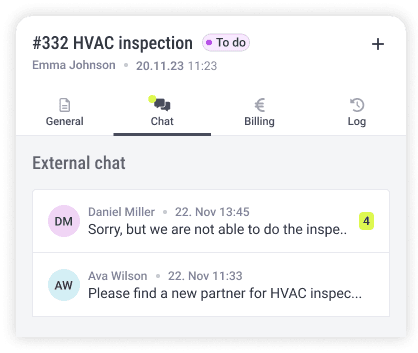
5. Track your expenses – maintenance costs can quickly spiral out of control, but correct tracking can help you plan your expenses and generate detailed reports for analysis.
Read what is digital ticketing and how it’s an important tool for operational efficiency.
Invoicing & Financial tracking
If you’re just starting out in property management, handling finances can feel overwhelming. From issuing invoices and tracking payments to monitoring expenses and generating financial reports, trying to keep everything organized manually is a major challenge.
Manual invoicing can lead to errors – a single spreadsheet error can lead to costly disputes.
Tracking expenses and payments across multiple properties is complex.
Delayed payments impact cash flow.
Relying on Excel spreadsheets might seem like an easy solution at first, but as your portfolio grows, it can create more problems than it solves.
“It seemed impossible that in today’s world, where everything is digital, we were still using things with multiple Excel sheets,” said Ergo, BLRT’s maintenance manager.
Use property management software to:
Automate invoice generation – accurate calculations and quick process.
Send automated payment reminders – reduce late payments via scheduled notifications.
Integrate with your accounting software – make the two systems communicate. This way communication between property managers, owners and accountants is also easier.
Analyze financials – use automated reports to analyse your properties performances.
Generate reports necessary for audit.
Data security
In the digital era, property managers handle vast amounts of sensitive data, including tenant information, lease agreements, financial records, and payment details. Data security is no longer optional—it’s essential. Understanding data security from the beginning can save you from costly mistakes down the road.
A single data breach can lead to financial loss, legal trouble, and a damaged reputation. Don’t leave your property management business vulnerable—learn how to protect your data effectively.
Use property management software to:
Store all property-related documents in a secure, encrypted cloud
Set up role-based access control - only authorized personnel can view/edit sensitive data
Automate backups - ensure that critical data is never lost due to system failures or cyberattacks
Keep this in mind when choosing software and make sure to review the company's data security policies.
For Hausing customer BLRT, the leading industrial holding in the Baltics, a key criterion when choosing a property management platform was a strong commitment to data protection. Read their story here.
Reporting & performance tracking
When you’re just getting started in property management, it’s easy to rely on instinct—but sustainable success depends on data. Tracking key metrics like tenant retention, maintenance efficiency, and financial performance helps you make informed choices and avoid costly mistakes.
Common beginner challenges include:
Fragmented information – managing data across multiple sources leads to slow, uninformed decisions.
Inefficient reporting – without automation, tracking performance becomes time-consuming and error-prone.
Building good data habits early will help you streamline operations, reduce stress, and maximize profitability in the long run.
Use property management software to:
1. Use real-time dashboards – get a snapshot of your portfolio performance at any time.
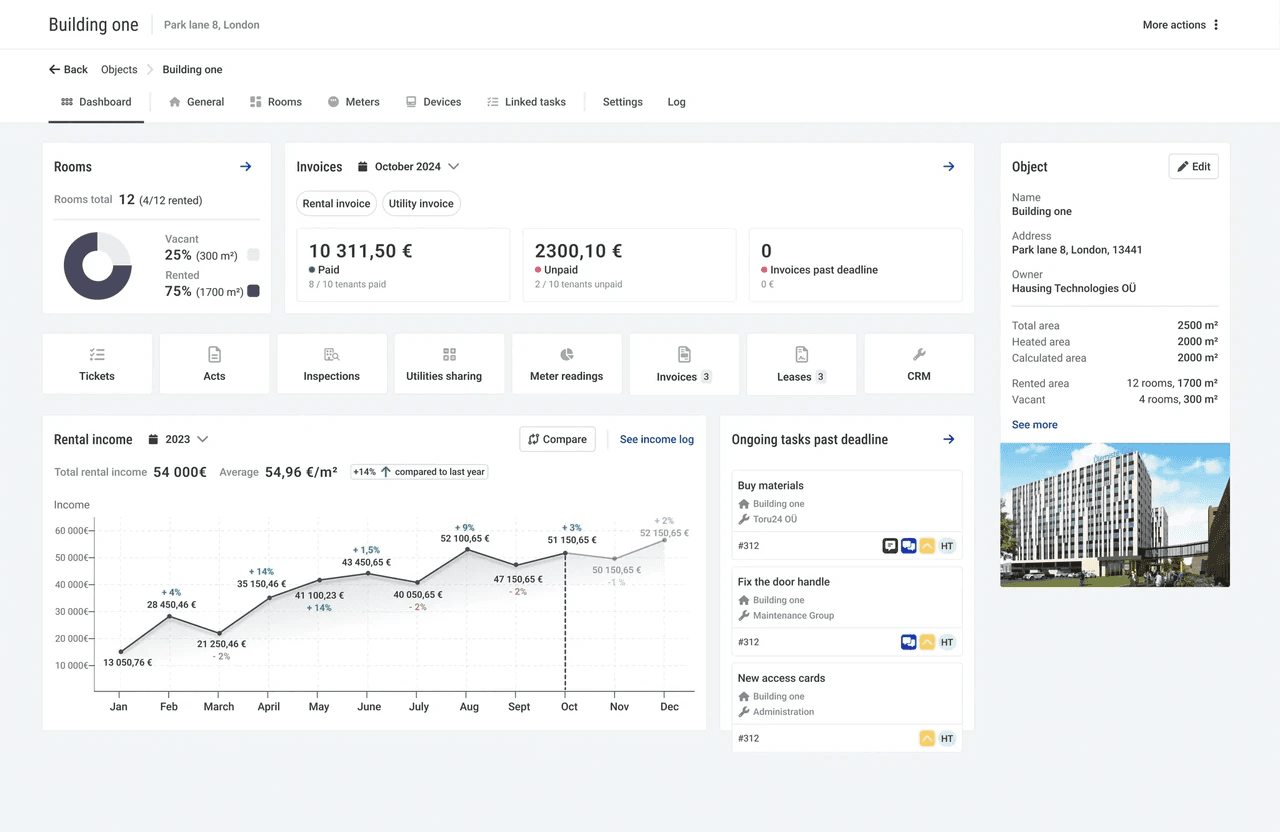
2. Generate income statements & cash flow reports – instantly see profitability per property or portfolio.
3. Compare revenue trends over time - spot patterns and forecast future earnings.
4. Monitor occupancy & vacancy trends - identify properties with high turnover and address issues.
5. Analyze maintenance activities – contractors’ performance, resolution time, costs etc.
Use this beginner’s guide to analytics in property management software to better understand how data can improve your decision-making.
Conclusion
The property management industry is constantly evolving, and if you’re just starting out, embracing technology, automation, and data-driven strategies will give you a strong competitive edge.
Key takeaways:
Automation saves time – digital invoicing, automated reporting, and online tenant portals eliminate administrative bottlenecks.
Data-driven decision-making leads to better outcomes – performance tracking provides actionable insights for financial growth and operational efficiency.
Security and compliance are critical – protecting tenant data with secure, encrypted cloud storage is non-negotiable in today’s digital landscape.
Effective communication enhances tenant satisfaction – online portals and automated notifications ensure tenants stay informed and engaged.
Starting your property management journey with the right tools can make all the difference. Want to see how Hausing can simplify your work? Try it today for free!
In this article / TLDR
In this article, you’ll find a step-by-step guide for new property managers, covering the basics of property management, key responsibilities, and digital tools to help you stay organized from day one.
It will cover the most important aspects of property management:
Lease management
Communication & tenant relations
Maintenance & work order management
Invoicing & financial tracking
Reporting & performance tracking
Data security
Related insights
Are you ready?
Centralize your property management workflows.
Beginners' Guide and a Digital Checklist for Property Managers Starting Out
News
•
Apr 17, 2025

Table of Contents
Be the first to know about our latest projects and news
Intro
Starting a career in property management can feel overwhelming—there’s a lot to keep track of, from leases and rent payments to maintenance requests and financial reporting.
Luckily, technology has changed the game. Modern property management software helps new property managers automate repetitive tasks, centralize important data, and stay organized from the start.
This checklist breaks down key areas of property management and how software solutions can streamline your learning curve.
Lease management
One of the most crucial parts of property management—especially when you're just starting out—is handling leases and building strong tenant relationships. Missing a lease renewal, overlooking an important clause, or delaying a tenant request can quickly lead to costly issues.
As a beginner, it can feel overwhelming to keep track of multiple lease agreements, understand legal terms, and ensure you're responding to tenant concerns in a timely manner.
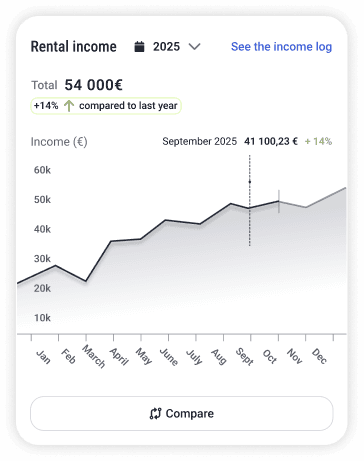
Use property management software to:
Keep track of key lease terms (rent increases, break clauses, tenant responsibilities).
Automate lease expiration, indexation and renewal notifications.
Upload and store all lease documents digitally for easy access.
Using property management software to automate leases gives you better oversight and simplifies your workload.
Communication & tenant relations
Effective communication is the backbone of successful property management. Whether you’re handling tenant requests, sending lease updates, or resolving disputes, clear and timely communication keeps operations running smoothly.
As a beginner, it can be challenging to know the best way to communicate with tenants, what information to share, and how to handle difficult conversations. Without a solid communication strategy, misunderstandings can escalate quickly.
Use property management software to:
Keep all communication in one place – no need to juggle multiple inboxes or phone logs.
Set up lease ending and indexation reminders – to reduce repetitive questions and keep tenants in the loop.
Provide tenants access to a self-service portal – it will have all the necessary insights about their maintenance issues, important files, rent & expense logs etc. Tenants have a platform where they can communicate and report any issues that come up.
Building strong tenant relationships, starts with focusing on these 5 key areas:
Effective communication,
Prompt issue resolution,
Fair and transparent policies,
Seeking feedback, input and continuous improvement,
Improving relationships with property management software.
Maintenance & Work Order Management
Property maintenance isn’t just about fixing problems it’s also about preventing them, ensuring tenant satisfaction and maintaining property value. If you’re new to property management, it can be overwhelming to stay on top of maintenance tasks, especially when unexpected issues pile up.
Hausing user Ülemiste City, the largest business campus in the Baltics, manages more than 800 work orders a month.
Their maintenance manager summed it up perfectly:
"Hausing essentially became an extra member of the property management team."
Learn how Hausing plays a key role in their day-to-day operations from their case study.
Many beginners struggle with common maintenance challenges, such as:
Tenant complaints often being related to maintenance issues.
Reactive maintenance being far more expensive than planned preventive maintenance.
Manually tracking work orders often results in missed repairs, slow responses, and poor vendor coordination.
Use property management software to:
1. Centralize maintenance requests – manual tracking across emails, phone calls and sticky notes leads to confusion.
2. Let your tenants submit maintenance requests directly to your system – this means no more back-and-forth communication and gives tenants opportunity to track requests in real-time.
3. Automate & schedule preventive maintenance – create a maintenance calendar and assign tasks to people responsible. This way you can reduce emergency repairs and focus more on proactive approach.
Here is a step-by-step guide, to set up your preventive maintenance schedule.
4. Create & assign work orders instantly – you have all your contractors in one system and therefore assigning tasks is much quicker, than requesting repairs from email or phone.
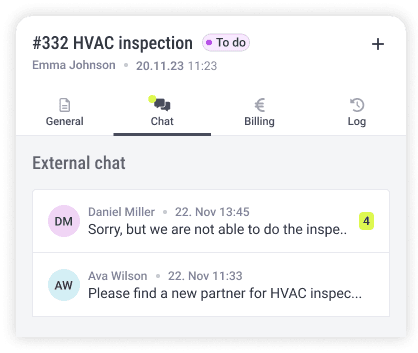
5. Track your expenses – maintenance costs can quickly spiral out of control, but correct tracking can help you plan your expenses and generate detailed reports for analysis.
Read what is digital ticketing and how it’s an important tool for operational efficiency.
Invoicing & Financial tracking
If you’re just starting out in property management, handling finances can feel overwhelming. From issuing invoices and tracking payments to monitoring expenses and generating financial reports, trying to keep everything organized manually is a major challenge.
Manual invoicing can lead to errors – a single spreadsheet error can lead to costly disputes.
Tracking expenses and payments across multiple properties is complex.
Delayed payments impact cash flow.
Relying on Excel spreadsheets might seem like an easy solution at first, but as your portfolio grows, it can create more problems than it solves.
“It seemed impossible that in today’s world, where everything is digital, we were still using things with multiple Excel sheets,” said Ergo, BLRT’s maintenance manager.
Use property management software to:
Automate invoice generation – accurate calculations and quick process.
Send automated payment reminders – reduce late payments via scheduled notifications.
Integrate with your accounting software – make the two systems communicate. This way communication between property managers, owners and accountants is also easier.
Analyze financials – use automated reports to analyse your properties performances.
Generate reports necessary for audit.
Data security
In the digital era, property managers handle vast amounts of sensitive data, including tenant information, lease agreements, financial records, and payment details. Data security is no longer optional—it’s essential. Understanding data security from the beginning can save you from costly mistakes down the road.
A single data breach can lead to financial loss, legal trouble, and a damaged reputation. Don’t leave your property management business vulnerable—learn how to protect your data effectively.
Use property management software to:
Store all property-related documents in a secure, encrypted cloud
Set up role-based access control - only authorized personnel can view/edit sensitive data
Automate backups - ensure that critical data is never lost due to system failures or cyberattacks
Keep this in mind when choosing software and make sure to review the company's data security policies.
For Hausing customer BLRT, the leading industrial holding in the Baltics, a key criterion when choosing a property management platform was a strong commitment to data protection. Read their story here.
Reporting & performance tracking
When you’re just getting started in property management, it’s easy to rely on instinct—but sustainable success depends on data. Tracking key metrics like tenant retention, maintenance efficiency, and financial performance helps you make informed choices and avoid costly mistakes.
Common beginner challenges include:
Fragmented information – managing data across multiple sources leads to slow, uninformed decisions.
Inefficient reporting – without automation, tracking performance becomes time-consuming and error-prone.
Building good data habits early will help you streamline operations, reduce stress, and maximize profitability in the long run.
Use property management software to:
1. Use real-time dashboards – get a snapshot of your portfolio performance at any time.
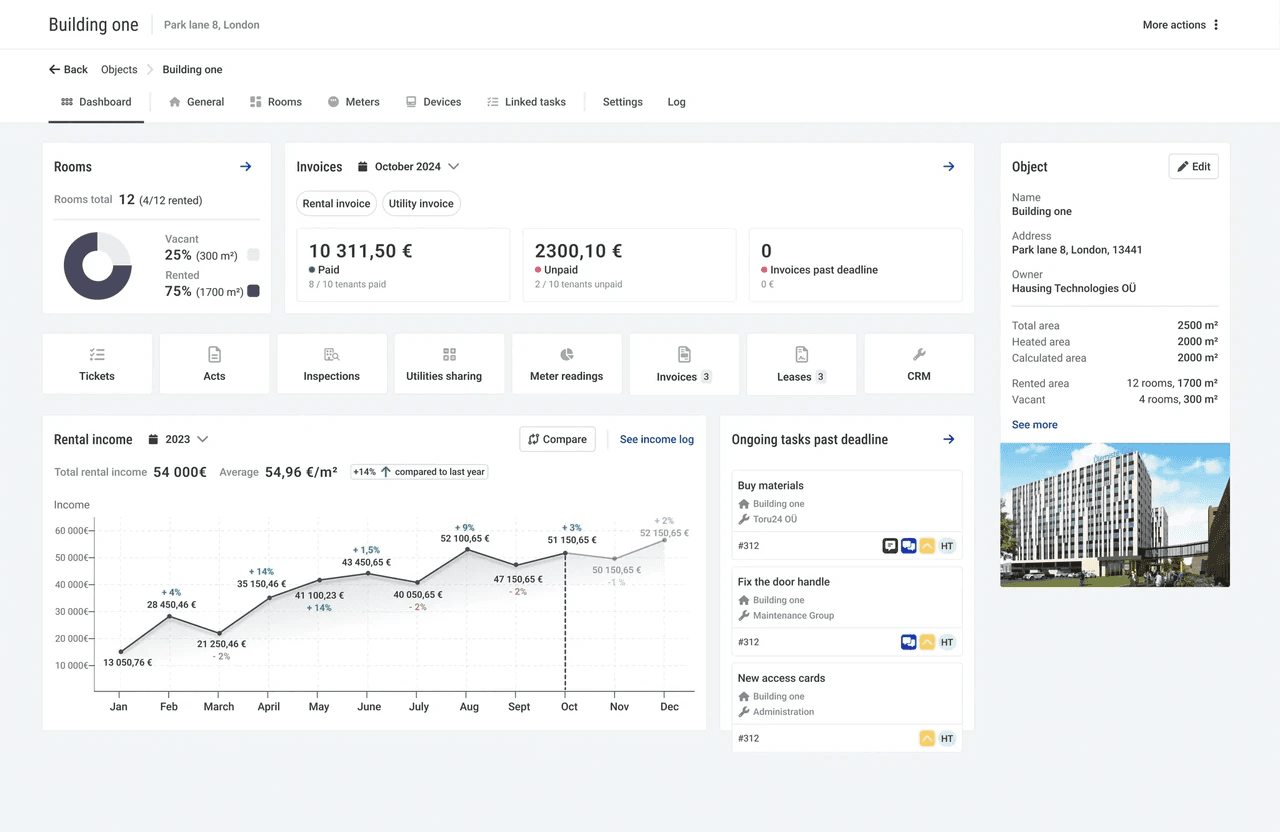
2. Generate income statements & cash flow reports – instantly see profitability per property or portfolio.
3. Compare revenue trends over time - spot patterns and forecast future earnings.
4. Monitor occupancy & vacancy trends - identify properties with high turnover and address issues.
5. Analyze maintenance activities – contractors’ performance, resolution time, costs etc.
Use this beginner’s guide to analytics in property management software to better understand how data can improve your decision-making.
Conclusion
The property management industry is constantly evolving, and if you’re just starting out, embracing technology, automation, and data-driven strategies will give you a strong competitive edge.
Key takeaways:
Automation saves time – digital invoicing, automated reporting, and online tenant portals eliminate administrative bottlenecks.
Data-driven decision-making leads to better outcomes – performance tracking provides actionable insights for financial growth and operational efficiency.
Security and compliance are critical – protecting tenant data with secure, encrypted cloud storage is non-negotiable in today’s digital landscape.
Effective communication enhances tenant satisfaction – online portals and automated notifications ensure tenants stay informed and engaged.
Starting your property management journey with the right tools can make all the difference. Want to see how Hausing can simplify your work? Try it today for free!
In this article / TLDR
In this article, you’ll find a step-by-step guide for new property managers, covering the basics of property management, key responsibilities, and digital tools to help you stay organized from day one.
It will cover the most important aspects of property management:
Lease management
Communication & tenant relations
Maintenance & work order management
Invoicing & financial tracking
Reporting & performance tracking
Data security
Related insights
Centralize your property management workflows.



